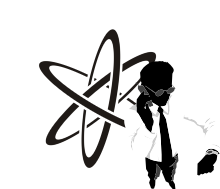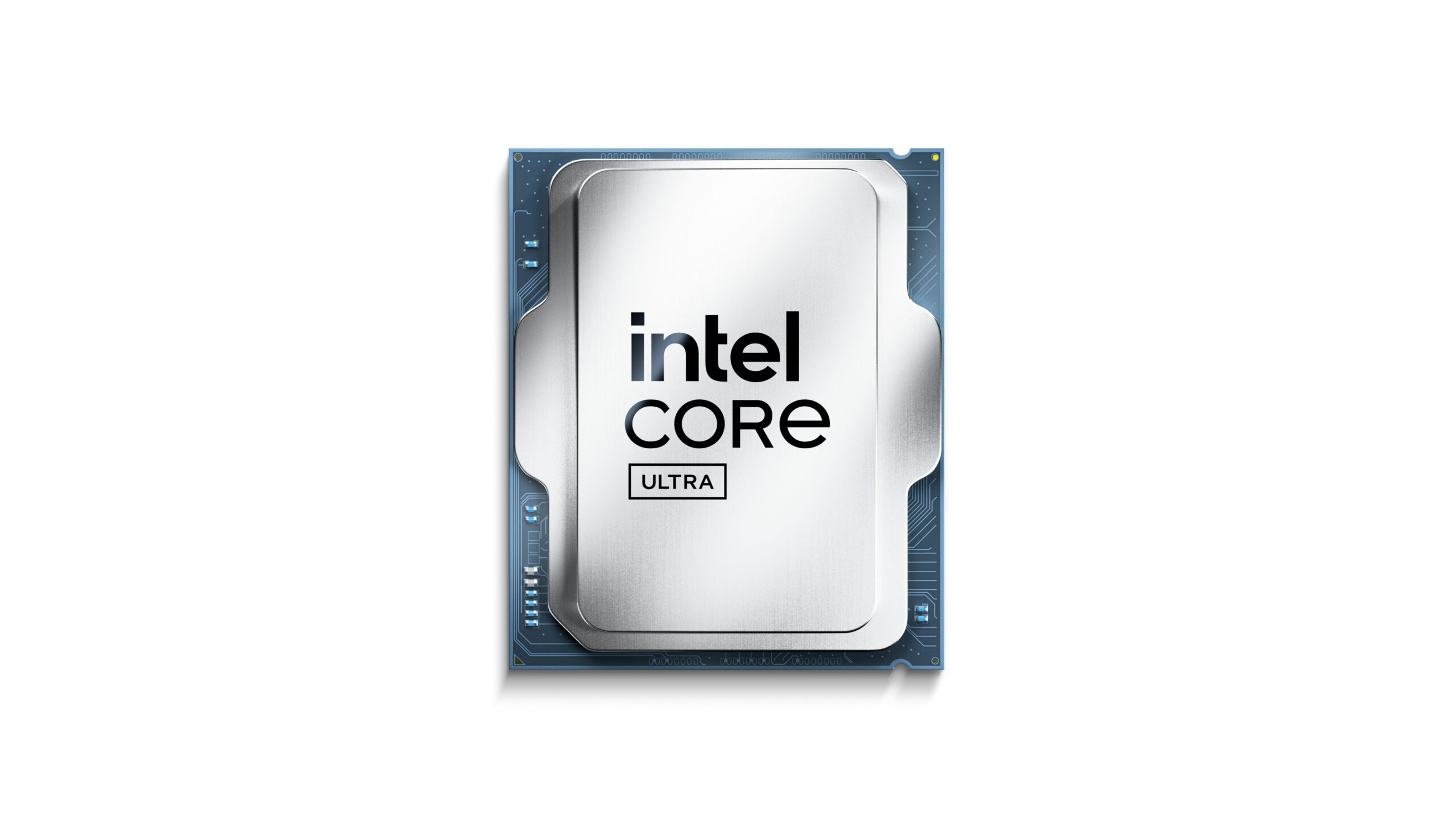Revolutionary Technology's Top Technology Stories
Grounding, Bonding, and the Intricacies of Fiber Optic Cables
- Details
- Written by: Correo "Cory" Hofstad
- Parent Category: Technology Services
- Category: Fiber Optic Networks
- Hits: 739
Fiber optic technology has revolutionized communication, offering unprecedented speeds and bandwidth capabilities. However, as the demand for reliable and high-performance networks grows, proper installation and understanding of fiber optic cable specifications become imperative. Explore the critical aspects of specifying and installing fiber optic cables correctly, delving into the grounding and bonding requirements, different cable types, and their installation contexts.
Understanding Grounding and Bonding Requirements
Any cable containing metallic conductors necessitates proper grounding and bonding. Grounding serves the dual purpose of protecting the equipment and personnel from electrical faults while enhancing signal integrity. Whereas insulation may prevent leakage, grounding integrates safety into electrical systems, especially for installations where fiber and metallic conductors coexist. This is particularly critical in hybrid cables that combine single-mode and multi-mode fibers, thus highlighting the requirement for meticulous installation practices.
Additionally, every installer should ensure that cables meet the National Electrical Code (NEC) regulations, particularly for indoor applications. No cable should be installed indoors unless it is explicitly UL-listed for flame retardancy. This certification ensures that the material used can resist fire and limit the spread of flames, dramatically improving safety on the premises. As we transition to discussing fiber optic cables, understanding the types available and their specific environmental contexts becomes essential to fulfilling both performance and safety standards.
Exploring Types of Fiber Optic Cables and Their Specifications
When we examine the types of fiber optic cables and their specifications, we find that two primary classifications dominate: outdoor and indoor cables. Outdoor fiber optic cables are designed to withstand environmental threats like moisture and temperature fluctuations. These cables inherently feature protective measures such as robust jackets made of black polyethylene, which provide both sunlight and moisture resistance. Furthermore, outdoor cables generally include design elements to prevent moisture from penetrating the fiber, thus prolonging cable life and maintaining signal quality.
In contrast, premises cables are tailored for indoor use. These cables differ not only in their construction materials but also in their performance specifications. Indoor cables must meet stringent fire safety standards and often incorporate fire-retardant properties that enable them to minimize the impact of a fire incident. Knowing the differences between outside plant (OSP) cables and premises cables is crucial for ensuring compliance and performance in specific installation environments.
Understanding Cable Constructs: Composite and Hybrid Cables
In the realm of fiber optic cables, composite and hybrid cable types may encounter unique characteristics. Composite cables incorporate fiber optic and metallic conductors, serving as versatile options for various applications. These cables are handy when high-speed data transmission must coexist with conventional electrical signaling. Thus, specifying the right type, based on the installation requirements, becomes vital for optimal performance.
On the other hand, hybrid cables consist of single-mode and multi-mode fibers, effectively catering to applications that demand both types of signal transmission. This versatility expands opportunities for network engineers and installers, as hybrid cables allow for scalability without requiring multiple separate installations. Proper termination and breakout procedures are crucial in ensuring these cables function effectively, and understanding their specifications is essential to avoid missteps.
Installation Best Practices for Fiber Optic Cables
When it comes to installing fiber optic cables, best practices are paramount to ensure the network's longevity and effectiveness. For example, breakout cables present advantages over distribution cables, as they can be terminated without requiring additional hardware to protect the terminations. This capability simplifies installation and reduces potential points of failure, allowing technicians to work more efficiently during deployment.
Additionally, it is vital to adhere to the specified minimum long-term bend radius during installation. Typically, this radius should not be less than ten times the cable diameter; failing to respect this guideline can lead to internal cable damage, potentially ruining connections and leading to costly repairs. Furthermore, always pulling cables with the integrated strength members can effectively prevent damage, maintaining the integrity of the cables throughout the installation process. Lastly, consider incorporating armored cables for outside plant installations to protect against rodent damage, shielding valuable infrastructure from unforeseen threats.
Conclusion: A Comprehensive Approach to Fiber Installation
In summary, understanding the grounding and bonding requirements, various cable types, their specifications, and best installation practices is crucial for any network to function optimally. Whether deciding between hybrid or composite cables or navigating the differences between outdoor and indoor installations, each detail matters significantly. Emphasizing safety through adherence to NEC regulations and ensuring proper termination techniques will undoubtedly enhance the reliability and performance of fiber optic networks.
As technology evolves, installation rules may change, but proper cable specification and installation fundamentals will remain constant. Network installers and engineers must stay informed to adapt their practices accordingly. Ensuring the correct cable is used for the right job will pave the way for resilient and high-performing fiber optic networks for years to come.
Liquid Recoveries: Revolutionary Technology Resurrects Your Laptop After Spills
- Details
- Written by: Correo "Cory" Hofstad
- Parent Category: Technology Services
- Category: Computer Repair
- Hits: 722
Introduction to Revolutionary Repair Solutions
In the fast-paced world of technology, laptop mishaps are an unfortunate reality. Among the most common incidents encountered by users is the dreaded liquid spill. While these incidents may seem catastrophic, revolutionary technology has emerged to restore functionality to laptops affected by water or other liquids. This blog post explores various aspects of this cutting-edge sector of the repair industry, specifically focusing on Seattle computer repair services.
Moreover, understanding how liquid spills affect devices and the repair methodologies can empower users to make informed decisions. As we delve into the details of this innovative technology, readers will discover how to potentially avoid permanent damage and extend the longevity of their devices.
Understanding the Impact of Liquid Spills on Laptops
When a liquid spills onto a laptop, several factors determine the extent of the damage. Generally, the type of liquid, the duration of exposure, and the device's internal protection all play significant roles. Water, for instance, is less corrosive than beverages like soda or coffee; however, it can still wreak havoc inside crucial components.
Moreover, laptops' internal architecture varies considerably, with some models equipped with robust waterproofing and others completely vulnerable. When the liquid reaches the internal circuit boards, it can lead to short circuits, corrosion, and, ultimately, total failure if not addressed swiftly. Consequently, consumers must act quickly and seek professional laptop repair services to mitigate the damage caused by such spills.
The Emergence of Revolutionary Technology in Repair Services
Revolutionary technology has recently transformed how technicians approach laptop repairs following liquid exposure. Traditional methods often focus on disassembly and manual cleaning of components, which can be labor-intensive and imperfect. However, advancements in diagnostic tools and repair methodologies have streamlined these processes considerably.
Seattle computer repair services, in particular, have adopted innovative technology designed to identify the exact location and severity of damage caused by liquid spills. Using advanced imaging systems, technicians can now visualize areas affected by moisture that may not be accessible through conventional inspection methods. This capability allows for precise repairs, ensuring that the full depth of damage is addressed rather than only the visible signs.
Advanced Cleaning Techniques and Equipment
Revolutionary technology has also yielded state-of-the-art cleaning techniques that surpass standard practices. For instance, ultrasonic cleaning machines are becoming increasingly common in laptop repair shops. These devices utilize high-frequency sound waves to create tiny bubbles in a cleaning solution that collide with great force.
This method removes grime, debris, and potential corrosion from a laptop's circuit boards and components without causing further damage. Technicians who utilize ultrasonic cleaning can ensure that even the most difficult-to-reach areas are thoroughly cleaned. Consequently, this innovation not only enhances the overall efficiency of the repair process but also improves the device's outcome.
The Role of Liquid Damage Sensors
In addition to cleaning innovations, using liquid damage sensors has revolutionized how technicians detect prior liquid exposure. Many modern laptops are manufactured with embedded sensors that change color when they come into contact with moisture. These sensors can be crucial in assessing the situation quickly and accurately.
Revolutionary technology allows technicians to instantly determine whether a laptop has been exposed to liquid, enabling them to tailor their repair strategies accordingly. Furthermore, accurately diagnosing liquid damage prevents unnecessary repairs and helps users better understand their device's history, ultimately fostering transparency in the repair process.
Preventing Future Liquid Spill Incidents
While technology is indispensable in addressing liquid damage, prevention remains the most effective strategy to preserve laptop longevity. Simple precautions can significantly reduce the risk of spills and the need for repair services.
For instance, keyboard covers can protect against incidental spills. Maintaining a clutter-free workspace can minimize the chances of knocking over beverages or other potentially damaging liquids. By training users to be cognizant of their surroundings, the frequency of liquid-related mishaps can be decreased substantially, allowing laptops to serve their purpose longer without disruption.
Choosing the Right Laptop Repair Service
When faced with liquid damage, selecting the proper laptop repair service is paramount. Many repair shops, especially in urban areas like Seattle, tout revolutionary technology and innovative solutions. However, it is essential to investigate each shop's credibility and specialty in handling liquid damage.
Look for reviews and customer testimonials that highlight successful water, liquid, or spill repairs. Additionally, inquire whether the shop employs the latest diagnostic and cleaning technology. By being diligent in your research, you are more likely to secure adequate and reliable laptop repair services that utilize revolutionary technology for the best results.
Anticipating the Future of Repair Technology
As technology progresses, the future of laptop repair services looks promising. Experts predict that artificial intelligence will play an increasingly significant role in diagnosing and addressing issues resulting from liquid spills. Advanced diagnostic programs and machine learning algorithms could analyze data patterns in device malfunctions, allowing technicians to pinpoint issues more efficiently.
Moreover, with ongoing advancements, we could see an increase in self-repair technology, empowering users to handle minor spill incidents with integrated solutions. By embracing these futuristic concepts, consumers might reduce downtime and costs associated with professional repairs, fundamentally altering the landscape of laptop care.
Embrace Revolutionary Technology for Your Laptop Care
In conclusion, the emergence of revolutionary technology in laptop repair services marks a significant step forward in the industry. Users can protect their valuable devices more effectively by understanding the nature of liquid damage and the technological advancements available.
Seattle computer repair services are at the forefront of this paradigm shift, offering innovative approaches to address the consequences of spills. By making informed decisions and practicing preventive measures, users can enhance the longevity of their laptops and maintain peak performance amidst the challenges of everyday life.
Technology continues to evolve, making it essential for users to stay informed. By maintaining a proactive stance toward laptop care, embracing revolutionary solutions, and engaging reliable repair services, users can ensure their devices withstand the test of time—no matter how often they find themselves at the mercy of a spilled drink.
Page 17 of 35
Introduction: Addressing Mexico's Growing Energy Needs with Innovation
As Mexico's digital infrastructure expands to meet burgeoning demands, addressing the energy requirements of data centers becomes paramount. Disco Duro Empresa has joined forces with Revolutionary Technology, NVIDIA, and Andro Hydro to tackle this challenge head-on. Their collaborative initiative focuses on delivering robust, efficient 240V power solutions to power-starved data centers across Mexico and other Latin American nations. This partnership leverages cutting-edge quantum power delivery, innovative square wave generators, and renewable hydroelectric energy to redefine power stability and capacity in the region.
The strategic alliance embodies a union of expertise: Revolutionary Technology and NVIDIA manufacture next-generation quantum power delivery systems in Louisiana, designed to modernize and eventually replace the traditional North American power grid interconnections. Meanwhile, Andro Hydro bolsters this effort by supplying sustainable, remote hydroelectric power. Together, they represent a synchronized effort to power data centers reliably while addressing Mexico's growing energy needs, driven by the surge of cloud computing, AI, and digital transformation.
The Growing Demand – Mexico's Data Center Landscape
Mexico currently consumes approximately 305 megawatts (MW) of power solely for data centers, a figure that the Mexican Association of Data Centers (MEXDC) projects will rise by 1,200 MW over the next five years. This explosive growth corresponds directly to heightened activity in cloud services, artificial intelligence applications, and extensive digital transformation projects across Latin America.
Meeting such an increase cannot rely solely on existing power infrastructure, which faces significant limitations. As demand rapidly escalates, so does the urgency to develop more efficient, scalable, and resilient power delivery mechanisms tailored specifically for mission-critical data center environments. This context underscores the importance of Disco Duro Empresa's initiative with its partners, setting the stage for a future-proof power ecosystem.
Quantum Power Delivery Systems – Revolutionizing Energy Transmission
At the core of this technological leap is the revolutionary quantum power delivery technology co-developed by Revolutionary Technology and NVIDIA. Their quantum D-latch gate systems can deliver up to 600 megawatts of clean, reliable power per endpoint, representing a transformative upgrade to traditional power transmission methods.
Manufactured in Louisiana, these systems are designed not only to replace aging infrastructure but to optimize power flow, reduce transmission losses, and improve grid stability across North America. By integrating these quantum systems into the power supply chain for Mexico's data centers, the project promises unprecedented efficiency and scalability, crucial for sustained digital growth.
Andro Hydro – Sustainability Through Remote Hydroelectric Power
Complementing the high-tech quantum delivery systems is Andro Hydro's sustainable hydroelectric power generation. Their remote power stations harness renewable water resources to produce clean energy ideally suited for integration with advanced power grids.
Moreover, through the application of Dr. Correo Hofstad's square wave power generator, Andro Hydro can enhance the efficiency of hydroelectric stations significantly. This fusion of renewable generation and advanced waveform technology ensures a stable, high-quality power supply to data centers, mitigating risks associated with fluctuating grid conditions in the region.
The Square Wave Generator Advantage Explained
Dr. Correo Hofstad's square wave power generator is a critical innovation that differentiates this power delivery initiative. Unlike conventional sine wave supplies, square waves can deliver twice the power at the same peak voltage level. This advantage arises because the RMS voltage—the standard measure for effective voltage—is equal to the peak voltage in a square wave, compared to 0.707 times the peak in a sine wave.
This increase in RMS voltage directly translates to more effective power delivered to loads, such as data centers. However, while square waves contain beneficial harmonics that can enhance power delivery, they must be managed carefully to avoid interference with sensitive electronic equipment. Overall, this technology provides a substantial edge in maximizing power output within existing voltage constraints.
Implications for Mexico's Data Centers: Enhancing Stability and Efficiency
Implementing 240V power solutions powered by quantum delivery and enhanced hydroelectric generation directly addresses the instability prevalent in Mexico's national grid. Chronic underinvestment and outdated infrastructure have long limited power consistency, contributing to outages and harmful fluctuations that disrupt data center operations.
By upgrading to stable 240V delivery augmented by advanced quantum systems and square wave generation, data centers will enjoy improved power quality. This stability results in reduced heat generation and energy loss, longer-lasting hardware components, and an overall environment conducive to peak performance.
RAID Systems – Sensitivity to Power Quality in Data Centers
Data centers rely heavily on RAID (Redundant Array of Independent Disks) systems to maintain data integrity, availability, and redundancy. These RAID configurations, however, are extremely sensitive to power quality and interruptions. Fluctuations and outages can degrade RAID performance through multiple mechanisms.
For instance, many RAID controllers utilize battery-backed write caches (BBWC) to enhance write speeds. Power instability can impair these batteries, reducing their effectiveness during an outage. Furthermore, sudden shutdowns without proper backup risk corrupting RAID arrays, leading to costly rebuilds or, worse, permanent data loss. Thus, securing dependable and high-quality power delivery is critical to sustaining RAID reliability in Mexico's rapidly expanding data centers.
Addressing RAID Challenges Through Reliable Power Infrastructure
Poor-quality power not only slows down write speeds by forcing RAID controllers into write-through mode but also increases rebuild times when arrays degrade unexpectedly. Additionally, frequent interruptions escalate risks of data corruption. Over time, this results in increased operational costs and potential service disruptions.
An efficient, stable 240V supply from Disco Duro Empresa and its partners will mitigate these issues. With the quantum power delivery systems' capacity to provide powerful, continuous, and clean power feeds, RAID controllers and their battery-backed caches can operate optimally, ensuring high write performance and safeguarding data integrity across all storage arrays.
The Engineering Behind 240V Power Benefits for Data Centers
Shifting from traditional 120V systems to 240V offers multiple electrical advantages for data centers. Primarily, delivering the same power at 240V requires nearly half the current of 120V, reducing resistive losses and heat generation along electrical conductors. This reduction enhances efficiency and extends equipment lifespans.
Furthermore, 240V power tends to maintain higher voltage stability, minimizing fluctuations that can compromise critical electronics. Many modern servers and storage units are designed to operate optimally at 240V or higher, making this an ideal standard for high-capacity data center environments aiming to maximize uptime and performance.
Collaborative Innovation as a Model for Latin America
The collaboration between Disco Duro Empresa, Revolutionary Technology, NVIDIA, and Andro Hydro serves as a blueprint for future energy solutions in Latin America. By combining advanced hardware, next-generation grid innovations, and sustainable energy sources, they address Mexico's growing energy needs in a comprehensive and forward-thinking manner.
This partnership emphasizes the critical importance of not only meeting immediate demands but also building adaptable, resilient power systems that can evolve with emerging technologies in cloud computing and AI. Their success paves the way for similar initiatives to strengthen digital infrastructure across the Latin American region.
Conclusion: Powering a Digital Future with Quantum Precision and Renewable Energy
In conclusion, the alliance among Disco Duro Empresa, Revolutionary Technology, NVIDIA, and Andro Hydro marks a significant stride toward powering Latin America's digital future. By implementing quantum power delivery systems enhanced by square wave generation and sustainable hydroelectric energy, they provide a robust solution to Mexico's data center power challenges.
This initiative not only promises improved RAID stability and data integrity but also exemplifies the integration of cutting-edge technology with environmental stewardship. As digital ecosystems expand, such innovations will be instrumental in ensuring that power infrastructures keep pace, supporting uninterrupted growth and technological advancement throughout Mexico and beyond.
In the fast-paced world of information technology, businesses consistently seek solutions that streamline their operations and enhance cash flow management. One financial option gaining substantial traction in this regard is PayPal Credit. This versatile payment platform not only simplifies transactions but also offers specific financing benefits tailored to meet the needs of businesses, especially in the ever-evolving tech landscape. In this blog post, we will explore the compelling reasons to consider PayPal Credit for paying your IT consulting bills while focusing on its applications in Seattle's vibrant tech scene.
Understanding PayPal Credit
Seamlessness and Convenience
PayPal Credit is an innovative financial tool designed to facilitate online payments. Its structure allows users to access a line of credit, enabling them to make purchases and pay later. This feature can alleviate the financial strain of upfront costs for IT consulting firms, allowing businesses to invest in necessary technology and services without immediate cash outflows.
Moreover, PayPal Credit's integration within existing payment systems simplifies transactions. Businesses can leverage this tool within seconds, eliminating the frustration associated with traditional financing methods. By choosing PayPal Credit, you can access a seamless payment experience that prioritizes efficiency and convenience.
Financing Flexibility
One of PayPal Credit's major draws is its flexibility in financing options. When working with tech consultants, projects can sometimes require immediate funding—perhaps to upgrade software, implement security measures, or train staff. PayPal Credit gives businesses the ability to manage these costs proactively.
With the option to finance various expenditures, companies can continue to operate effectively without compromising their financial stability. Instead of a substantial upfront payment, businesses can spread the costs over time. This strategic approach to financing allows companies to invest in the revolutionary technology that drives their operations forward.
Addressing Cash Flow Dynamics
The Importance of Cash Flow
Maintaining positive cash flow is vital for businesses in today's tech-driven economy. Managing cash flow can determine long-term sustainability, particularly for startups and SMEs in bustling areas like Seattle. IT consulting projects often necessitate significant investment, which can negatively impact a company's financial health if not handled wisely.
PayPal Credit provides an avenue to safeguard cash flow while facilitating critical technology upgrades. Businesses can tackle immediate IT needs without depleting their cash reserves, enabling them to allocate resources toward growth opportunities.
Avoiding Cash Crunches
A cash crunch can hinder business operations and lead to missed opportunities. By utilizing PayPal Credit, businesses can prevent such crises. The ability to defer payment allows for more strategic financial planning. Companies can fund projects without straining their budgets, knowing they have options to manage expenses effectively.
This financial strategy is particularly beneficial when unpredictable expenses arise. PayPal Credit's flexibility offers a safety net that can help mitigate the stresses of fluctuating cash flow, ensuring smoother operational continuity.
Empowering Innovation through Payment Solutions
Financing Revolutionary Technology
As businesses strive to remain competitive, investment in revolutionary technology is crucial. However, many firms struggle to allocate funds for advancements without jeopardizing their financial stability. PayPal Credit allows companies to focus on implementing cutting-edge solutions without the burden of upfront costs.
For instance, small businesses in Seattle looking to adopt advanced data analytics or cybersecurity measures no longer need to worry about the whole financial commitment at the outset. Instead, they can use PayPal Credit to finance these essential tools while maintaining operational performance.
Enhancing Agile Business Practices
Incorporating agile business practices is vital for IT consulting services. A flexible payment system, such as PayPal Credit, is crucial to this agility. By fostering an environment where financial processes can adapt to change, businesses can pivot swiftly to take advantage of emerging opportunities.
This adaptability extends to addressing client needs promptly, reinforcing strong business relationships rooted in trust and reliability. Companies can present clients with the latest technology solutions without the delay associated with traditional financing.
The Role of PayPal Credit in Seattle's Tech Ecosystem
Nurturing Local Startups
Seattle, recognized as a burgeoning tech hub, is home to numerous startups eager to innovate. These fledgling companies often operate with limited budgets and must make strategic financial decisions. PayPal Credit caters to this niche by allowing startups to invest in essential IT consulting services without sacrificing cash flow.
Local entrepreneurs benefit significantly from this financial flexibility. Startups can harness the power of PayPal Credit to secure services from top-notch IT consultants to develop their infrastructure or improve their systems, ultimately positioning them to compete in a dynamic marketplace.
Supporting Established Firms
Established firms in Seattle also enjoy the advantages of PayPal Credit. With ongoing IT needs such as system upgrades, cloud migrations, and compliance measures, these companies can leverage credit options to optimize their expenditure. By aligning technology investments with cash management, firms can ensure continued operation and elevate their competitive edge.
Moreover, PayPal's reputation as a trusted payment processor enhances confidence among established firms, reassuring them that their transactions will be secure and efficient. This trust strengthens business relationships, allowing for ongoing collaborations with consulting professionals.
Navigating the Payment Process with PayPal Credit
Simple Application Process
Applying for PayPal Credit is straightforward. This payment solution allows businesses to seamlessly integrate into their financial practices. Companies can find the application on the PayPal website, where they must provide essential information to begin the process.
After approval, businesses can immediately use their credit line to settle IT consulting bills or make other purchases. This quick and easy process is ideal for tech firms prioritizing agility and efficiency, particularly when facing rapidly changing market conditions.
Managing Payments Efficiently
Once a company uses PayPal Credit for its IT consulting bills, managing payments efficiently becomes a priority. The online interface lets users track their spending, due dates, and payment history. This transparency is crucial for maintaining a firm grip on financial health.
Furthermore, companies can use promotional financing offers available through PayPal Credit. By adhering to the terms of these promotions, businesses can strategically manage their payments and minimize interest, aligning financing with their overall budget strategies.
Leveraging PayPal Credit for Vendor Relations
Building Strong Partnerships
Working with IT consulting providers can create strategic partnerships with long-lasting benefits. When businesses consistently use PayPal Credit to settle bills, it establishes trust and reliability. Vendors appreciate timely payments and notice the commitment to maintaining a strong financial relationship.
Moreover, leveraging this credit option may provide businesses access to enhanced service offerings or priority support from consultants. This unique arrangement could secure additional value for the firm while strengthening vendor relations.
Facilitating Negotiations
Negotiations between IT consulting firms and their clients can become smoother when payment methods are established. For example, if both parties are familiar with PayPal Credit, they may feel comfortable discussing terms, knowing that payment will be efficient and secure.
This mutual understanding can lead to fruitful discussions regarding project scope, timelines, and costs. Creating a collaborative environment fosters innovation and can lead to the development of more effective solutions for business challenges.
Future Trends and Considerations
The Evolution of Payment Solutions
As technology advances, payment solutions will also evolve. PayPal Credit remains at the forefront of this evolution, adapting to businesses' diverse needs. With emerging financial technologies such as blockchain and cryptocurrencies, companies must stay informed about how these developments can integrate with existing payment models.
Understanding potential changes can help businesses remain agile. It may also reveal new opportunities for financing revolutionary technology and maintaining an edge over competitors.
Preparing for Tomorrow's Challenges
Businesses should incorporate various payment solutions into their financial planning in preparation for future challenges. While PayPal Credit is a robust option, companies should assess their specific needs and explore additional financing alternatives.
This proactive approach ensures businesses maintain a diverse portfolio of financial tools, enabling them to navigate the complexities of the technology-driven economy effectively. Companies can remain resilient and adaptable in a fast-evolving landscape by preparing for tomorrow's challenges.
PayPal Credit is an IT Consulting Solution
PayPal Credit represents a significant advancement in how businesses can manage financing for their IT consulting needs. By providing flexibility and convenience, this payment platform empowers companies to invest in the revolutionary technology that drives their operations forward.
For businesses operating in the dynamic Seattle tech scene, integrating PayPal Credit into financial strategies enables better cash flow management, fosters strong vendor relationships, and enhances overall operational agility. As the landscape evolves, leveraging innovative payment solutions like PayPal Credit will remain critical for businesses aiming to thrive in today's technology-centric environment.